CoinInvadersV2 – This challenge is no longer active. Links below are provided for the historical record and are no longer valid.
NOTE: A high score of 10093 was achieved by Gelatoxmr on Nov 30, 2022. However the game was not hacked, nor was DRM broken.
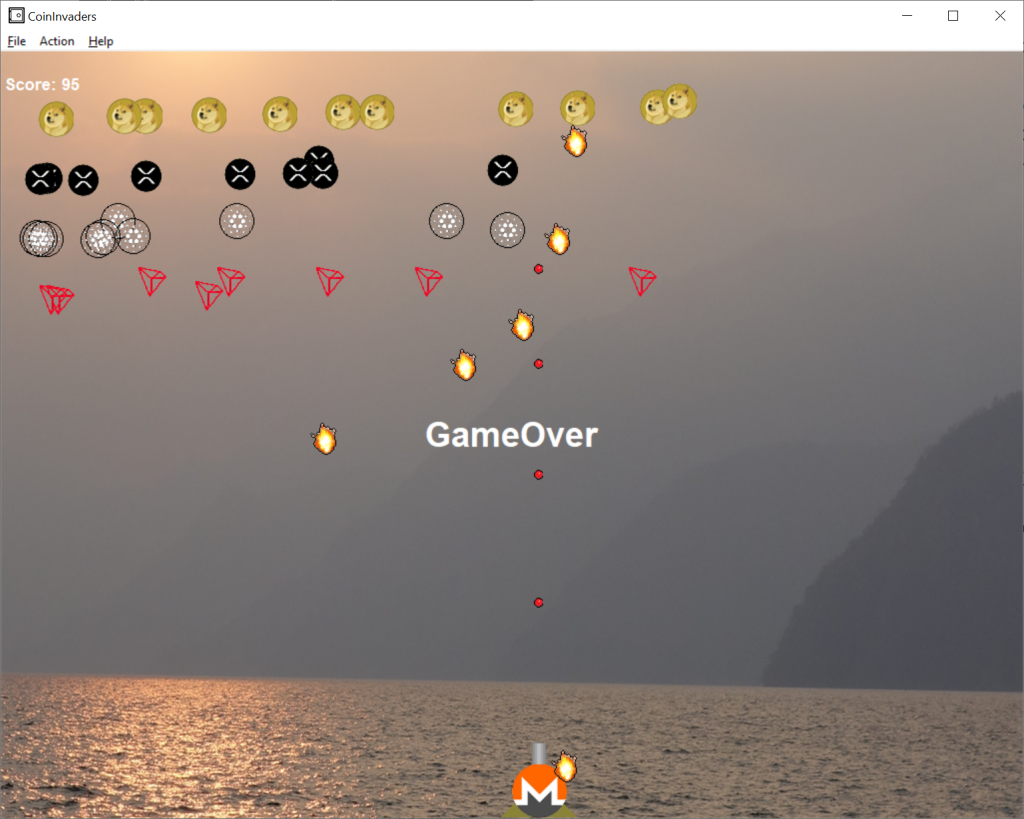
CoinInvadersV2 is protected from hacking and copying via our digital rights management and protected code technology. If you do successfully hack CoinInvadersV2, I will pay for a report.
I will issue no more than 500 fungible and transferable tokens for this game.
Installation
This challenge is not active, these links are not being maintained.
CoinInvaders is a 64 bit Windows application.
Here is a MSI file to install it: https://coininvaders.com/Install/20220407_0900/CoinInvadersV2.msi
If you’d rather use a ZIP file to install: https://coininvaders.com/Install/20220407_0900/CoinInvadersV2.zip
If you use the zip, simply unzip the contents to a directory where you have write access. Make sure that the BMP directory is created as a child of the directory where the .exe is placed and that all the images go in the BMP directory.
When you run the program you’ll see this:
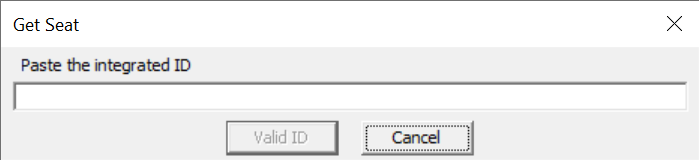
The first 500 people DM me on twitter @cryptocomicon will receive an integration ID. If you get an integration ID from me and don’t use it within 24 hours, I’ll simply give it to the next person.
Why am I doing this?
CoinInvadersV2 is a test of dxChange technology which allows software developers to sell limited distributions of their content without a third party.
If you want to learn more about how CoinInvadersV2 works: https://dxchange.org
How to transfer
When you transfer CoinInvadersV2 (Action – Transfer Ownership) you’ll be prompted for a password. You may find the password in the integrated_ids.txt file, which resides in the same directory as CoinInvadersV2.exe.
After you enter the password you’ll be prompted with with the Transfer Ownership dialog:
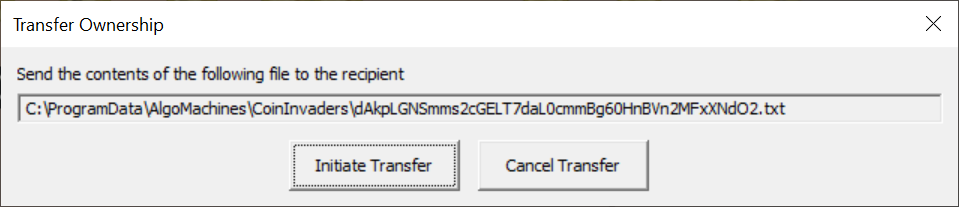
If you click Initiate Transfer, then you’ll be prompted:
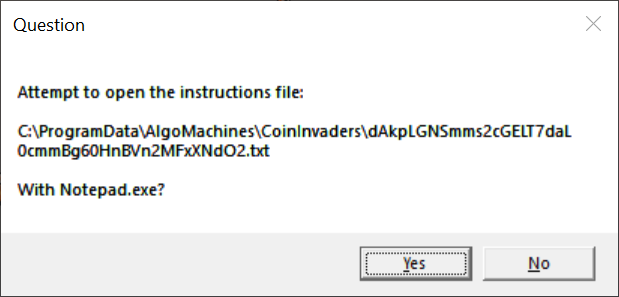
The instructions file contains the integrated ID that you’ll need to send to the person to whom you want to transfer ownership of the token / seat.